SolarWinds has announced new secure file sharing capabilities to its managed file transfer solution, SolarWinds Serv-U Managed File Transfer (MFT) Server. Organisations can now facilitate secure exchange of information by hosting the file sharing solution within their own data centre or private cloud, thus protecting data alternatively stored in a third party cloud application from falling into the wrong hands.
SolarWinds Serv-U MFT Server provides simple and secure file transfer – and now file sharing – hosted on Windows and Linux machines. SolarWinds Serv-U MFT Server enables users to support file uploads and downloads using FTP, FTPS, SFTP, HTTP and HTTPS over IPv4 or IPv6 networks. Administrators can control access to files, monitor activity, automate notifications, and configure from any location through a secure Web management console.
New File Sharing Capabilities
With SolarWinds Serv-U MFT Server’s new secure file sharing capabilities, IT pros can safely send files to or request files from anyone through an easy-to-use Web interface client or any Web browser. Users can opt to set expiration dates or passwords and add messages to the recipient of their uploaded files. SolarWinds Serv-U MFT Server then sends a link to the file that recipients can access on secure Web pages. Users can also share the links via email, instant message, or social media.
While several popular third-party file sharing sites allow users to send and receive files easily, SolarWinds Serv-U MFT Server offers a uniquely secure file sharing system for the enterprise by keeping shared data within the data centre or private cloud. SolarWinds Serv-U MFT Server integrates with Active Directory, permitting authentication or provisioning of an entire company or of specific departments, and administrators can apply their own security policies, procedures, monitors, and controls to abide by company security standards.
SolarWinds Serv-U MFT Server Highlights:
· Upload, download and view files using any Web browser and most mobile devices
· Automate transfers from any platform using existing FTP/S or SFTP (SSH) clients
· Secure partner data exchanges with FIPS 140-2 validated cryptography and DMZ gateways
· Send email or run scripts when files arrive, lockouts occur, or other events fire
· Control and monitor bandwidth, access, quotas, and dozens of other attributes