Continual software migrations are now the “new normal” and CIOs aren’t equipped to handle it. This is the conclusion drawn from a new Flexera Software Application Usage Management Survey prepared jointly with IDC, which surveyed more than 750 respondents from software ISVs, intelligent device manufacturers and end-user enterprises on all aspects of managing the software license lifecycle. The first of its kind report unveiled today focusing on application migrations and application readiness, reveals that even while massive migration projects, such as the move from Windows XP to Windows 7, are still under way, the next wave, virtualisation, is gaining steam – placing organisations at higher risk due to increased costs, reduced funding, errors and delays.
According to the Application Usage Management report, enterprises are still racing to implement Windows 7 ahead of the April 8, 2014 Microsoft Windows XP end of support date. 28% of respondents still must migrate more than half of their application estates to Windows 7. Only 3.7% of respondents plan on migrating directly to Windows 8.
Simultaneously, organisations are also beginning to take on projects to migrate their desktops and applications to virtual environments. According to the report Virtual Desktop Infrastructure (VDI) projects are in full swing. 20% of organisations will be virtualising between 26-100% of their desktops over the coming 12-24 months. An additional 23% will be virtualising between11-25% of their desktops over that same time period.
Moreover, 28% of organisations surveyed will be virtualising between 26-100% of their applications over the next 12-24 months. An additional 23% will be virtualising between 11-25% of their applications over that same time period. Data from the research relating to mobile applications, to be announced shortly, suggests that mobile application migration is also gaining tremendous momentum and will likely tax current IT efforts around Application Readiness even while Windows 7 and virtualisation efforts continue.
Application Readiness best practice processes for application deployments dictate that organisations follow these six steps:
1. Identify applications being used
2. Rationalise applications to eliminate unused software prior to migration
3. Assess compatibility with the target environment
4. Plan migration
5. Fix compatibility issues & package
6. Hand off the app to a deployment system or enterprise app store for deployment
According to the Application Usage Management report, while enterprises have made progress implementing Application Readiness automation, many have not yet done so or do not plan it. Only 30%+ of the organisations surveyed are either currently or plan to implement automation for each of the six Application Readiness best practice processes. The highest level of automation achieved already within enterprises – only 22% – is for the “Identify applications being used” step. The lowest level of automation achieved – 14.5% – is for the “Fix & Package” step. Moreover, almost 20% of respondents said they would not be implementing automation in the “Assess Compatibility” (18.9%), “Fix & Package” (19.5%) and “Deploy” (19.5%) steps.
“The expansion in heterogeneous IT environments and increased complexity of software licensing models is challenging IT organisations with efficiently and effectively managing applications throughout their lifecycle. Furthermore, many IT organisations inundated with managing complex systems and services are operating within tight budget constraints. As a result, relying on manual processes to ensure proper software utilisation often adds unnecessary workloads and increased costs for already overwhelmed IT organisations,” said Robert Young, Research Manager, Enterprise System Management Software at IDC. “In addition, manual processes for software asset management can be highly error prone resulting in application misutilisation, over/under procurement, and failure to comply with auditory and/or regulatory compliance. These oversights can have significant impacts on user productivity as well as the organisation's bottom line. Therefore, by automating the Application Lifecycle processes, IT organisations can decrease the risks and costs associated with ineffective software asset management programs and increase its focus on implementing applications that drive efficiencies across the enterprise.”
“Between major migrations, such as Windows 7 and virtualisation, and day-to-day application upgrades, bug fixes and patches, as many as 30% of an organisation’s applications change every year. Leveraging Application Readiness best practices consistently across the desktop, datacenter and mobile devices is essential to ensure companies are consistently and reliably up to date on the apps that run the business,” said Maureen Polte, Vice President of Product Management at Flexera Software. “Few IT teams have sufficient resources to ensure continual Application Readiness using manual processes. Leveraging automation enables those teams to automatically test and remediate the majority of applications, allowing them to focus resources on the small minority of ‘problem cases’ requiring their time and attention.”