The new features in the latest release of these solutions significantly enhance the desktop user experience delivering high-speed logons and application response. The new features also support higher levels of desktop security and availability for large-scale enterprises running multiple vCenter deployments and “Active Active” redundant infrastructures, such as government agencies or multi-national organisations.
“With the launch of v6.5.5, we’re delivering the features demanded by today’s enterprise organisations who require high performance from their desktops but not at the expense of security and availability,” said Jason Mattox, CTO, Liquidware Labs. “Liquidware Labs continues to lead the industry with the only integrated UEM and application layering solution that is driving new levels of efficiency and performance across all desktop environments – physical, virtual, RDSH or cloud.”
“When speaking with enterprises about their desktop strategy, we are finding an increase in the importance being placed on the availability, performance, and user experience of applications. Delivering and managing applications ‘on demand’ provides for a higher level of productivity for both IT and business users alike,” said Robert Young, Research Director of IT Service Management and Client Virtualization Software at IDC. “Most enterprises’ desktop estate consists of a hybrid environment. Therefore, solutions that enable cohesion across platforms and environments can be critical to IT success.”
Logons Reduced by Up to 90%
Windows logon times for Citrix XenDesktop, XenApp, VMware Horizon View, and physical desktop environments can be drastically reduced with ProfileUnity 6.5.5. Select profile data managed with ProfileUnity’s “Portability” feature module can now be set to load silently after login instead of during login, avoiding common Microsoft Profile data bottlenecks that occur early in Windows sessions. This advancement accompanies ProfileUnity’s exclusive ProfileDisk technology that is designed to easily handle large profiles such as those containing Microsoft Office 365 Offline Cached mode data. Together, these technologies deliver user profile performance that is the fastest in the industry.
Application Delivery 60% More Responsive
FlexApp layering technology has also been updated in the latest version to make layered applications available up to 60% faster than previous versions of the product. Regardless of whether applications are entitled at user login or during the user session as a “hot-add” application, applications load faster than ever to enhance user experience and maintaining user productivity.
ADMX Templates Refine MS AD Integration
ProfileUnity 6.5.5 makes integration with Microsoft Active Directory (AD) Templates easier than ever in order to more efficiently execute Group Policies. The latest version now enables administrators to simply import existing ADMX templates into a ProfileUnity configuration to easily consolidate user management via ProfileUnity’s central Management Console. ADMX templates can be applied to any user, group, department, or to any combination of hundreds of available context-aware filter settings in ProfileUnity. This new feature assists in helping to significantly reduce overall Windows logon times with AD group lookups that are more efficient than Microsoft Active Directory alone.
VMDK Support Enhanced
ProfileUnity’s advanced ProfileDisk and FlexApp features leverage virtual disks to optionally mount user profiles and layered applications. While Microsoft’s VHD (Virtual Hard Disk) format is straightforward and scalable for most organisations, customers with VMware infrastructure can leverage VMware’s VMDK format as an option. ProfileUnity can automatically manage VMware vCenter to mount ProfileDisks and/or FlexApp applications, therefore organisations can run either or both VHD and VMDK formats to support their desktops, a significant advantage in hybrid, multi-platform environments.
New Multi VMware vCenter Support and Mirroring
ProfileUnity with FlexApp v6.5.5 includes support for organisations with multiple VMware vCenter instances which are common in larger virtual desktop deployments. In these large deployments, where users typically float between multiple vCenter Servers, ProfileUnity’s FlexDisk technology coordinates communication and executes administrative tasks based on each user’s requirements and the server to which they are currently attached. With the addition of multiple vCenter support, the solution also now includes the option to have one Master ProfileUnity Management Console to control the consoles across multiple sites. In addition, FlexApp application datastores now have mirrored capabilities between Virtual Desktop pools and datacentres. FlexDisk delivers these VMDK-based FlexApp Layers across multiple vCenters without requiring additional layer management to be present on each vCenter Server.
Additional new features and user interface enhancements also included are:
· New File Association module – letting Administrators standardise on preferred apps for file extensions
· ProfileUnity Configuration Automated Deploy and Archive features – enabling changes to go live more quickly or be rolled back for any reason
· Export Feature Module options – enabling Consultants and Administrators to more easily replicate individual configuration changes
"Liquidware Labs has become an indispensable vendor for managing the endpoint nightmare. When you're a sysadmin whose hair is on fire and you're being pulled in 50 different directions simultaneously, Liquidware Lab’s software suite feels like a godsend. It can solve a whole lot of really niggly problems with VDI, physical desktops and remote access to files. It can also help diagnose where things have gone wrong, as they inevitably will,” commented Trevor Pott, founder, eGeek Consulting Ltd. “Running a Windows-based end user environment without Liquidware Labs is like choosing to grow, clean, prepare and cook all the food for your family yourself. You can do that if you want, but it's going to take so much of your time that you don't accomplish much of anything else. At the end of the day, there are just better uses for trained IT personnel than constantly turning Windows desktops to face the sun."