Today's desktop is not what it once was; IT must manage PCs, laptops, tablets, notebooks, thin and zero clients, and mobile devices, plus multiple operating systems and applications. BYOD and a shortage of IT personnel further complicate matters. These changes are driving the rapidly growing interest in desktop virtualisation, which moves computing from a device-centric model to centralised management of OS and applications. Virtualisation can rein in initial and ongoing computing costs, increase accessibility, improve desktop security and simplify IT management.
Today, desktop virtualisation is nearly synonymous with virtual desktop infrastructure (VDI) solutions. However many do not realise there are actually two types of virtualisation – VDI and session virtualisation. They are implemented quite differently and each is best suited to specific computing environments. Understanding how VDI and session virtualisation work and how they differ enables IT managers to choose the right solution for their organisations.
The Pizza Paradigm
Choosing between session virtualisation and VDI is like choosing how to order pizza for a group of people. You can order one big pizza with several toppings that everyone shares, or everyone can order an individual pizza with their own customised toppings.
VDI lets you order your own individual pizzas. A server running virtual software hosts multiple, individualised instances of the OS, each instance with its own desktop plus the specific versions of the user's applications, user settings, and so on. Applications "think" they are running on a standalone PC and supporting only one user. From the applications viewpoint, VDI is 100 percent compatible with users' existing desktops. Devices, which might be PCs or thin or zero clients, connect to the system via a software connection broker that assigns them to a virtual desktop.
On the other hand, session virtualisation is the shared pizza. On a central server, IT runs as its golden image a single standard version of an OS that multiple users access, as well as a standardised desktop and set of applications. Virtualisation software gives each user a complete desktop experience, including profile settings, applications and data storage. Users can, however, personalise their sessions with wallpaper and desktop configurations.
Where to Use Which Type of Virtualisation
Understanding how VDI and session virtualisation work gives some insight into the environments and applications for which each is best suited. Since VDI allows IT to customise each virtual desktop, it is the best solution for organisations that employ multiple versions of an OS, run different versions of the same applications, use single-user legacy applications or multi-user-aware applications, or have a need for uniqueness. VDI can also scale to support thousands of users, making it appropriate for large organisations.
Organisations that can standardise on one OS and one set of applications that do not need to be personalised are ideal candidates for session virtualisation. Such organisations include departments such as call centres and billing, as well as companies in vertical markets such as finance, accounting, and especially education. In all cases, many users are accessing the same application, often at the same time. Small to medium enterprises and businesses are also a perfect fit for session virtualisation.
Consider Your Resources
The resources that each virtualisation solution requires may also play a role in determining which is the best fit for an organisation. Session virtualisation, for example offers better economies of scale. Each user accesses identical server resources, so IT managers only use one version of the OS and one version of each application. One IT technician with an annual salary of around £30,000 and a basic understanding of computers, networks, and Windows-based applications can implement a fully functional, centralised session virtualisation solution in hours or days, maintain it, manage hundreds of users, and support top priorities such as BYOD, mobility and migration to Windows 7 or Windows 8.
All that is required to support 50 to 100 users is a centralised £1,000-£2,000 commercial-grade PC, plus thin or zero clients as users' workstations. This class of host server can be located in an office environment. Where multiple small servers are deployed in remote locations, they can be easily managed with a browser-based management scheme, allowing IT to manage deployments through the web.
Although a more complex option to install, as IT must create and manage hundreds of individual virtual machines, VDI does make for a more personalised end-user experience. One main downside for many organisations is the price. Generally it is the more expensive option, as it is typically implemented in the data centre on multiple servers and employs sophisticated failover clusters. In addition, VDI implementations are storage intensive, since IT must maintain a matrix of who uses what versions of the OS and applications. Fortunately, in an attempt to reduce cost and complexity, vendors have acknowledged these drawbacks and have introduced more optimised VDI configurations for large installations, plus ‘VDI in a box’ type solutions for mid-size organisations.
However, the differences in how session virtualisation and VDI use resources will always affect how many users per server each can support. Session virtualisation requires just one OS and one set of applications, therefore it has four to five times the user density per server of VDI. Because VDI hosts multiple complete instances of the OS and applications, its user density is lower, extending its time to value.
Make Your Choice
VDI is best suited to cases where each user employs a unique set of applications, typically in larger organisations where users and departments have more diverse IT needs.
Session virtualisation on the other hand is the more cost-effective option for smaller organisations and departments where everyone employs the same applications. It is simpler to deploy and manage, using less infrastructure compared to full VDI, resulting in a lower cost solution.