Unlike traditional backup tools, designed to work with physical machines, Paragon’s solution can operate at the virtualization layer, employing MS VSS (Volume Shadow Copy Service) to provide agentless backup and restore of any guest machine of Hyper-V. Paragon’s tool does not require an agent on a target virtual machine to create its point-in-time copy, including its configuration, operating system, apps, etc. This approach significantly enhances the backup performance, while minimizing the load on target machines and the hypervisor during the process. Besides, there is no need to provide credentials for every guest to do backups.
Paragon Hard Disk Manager 14 Hyper-V Preview protects entire virtual machines (online or offline) registered on a local Hyper-V host, where the product is installed. Hyper-V guest machines can be backed up directly to pVHD (Paragon Virtual Hard Drive), VMDK, VHD, or VHDX virtual containers. If using VHD or VHDX as the target backup format, the user can attach the resulting backup image to an existing virtual machine of Hyper-V and the operating system will be launched successfully. If using pVHD, there will be available additional options, like high-level compression, encryption, or image splitting. Resulting virtual containers can be stored on a local disk (mounted/unmounted), a mapped network share, or by UNC path.
In case of a disaster recovery, HDM 14 Hyper-V Preview enables businesses to restore a previously backed up virtual machine to a new location according to a certain time stamp (if several are available). Users also are presented with the option to retrieve certain files from virtual containers through Connect VD and File Transfer Wizard.
To support external hosts with their guest machines, users are required to upgrade to Paragon Protect & Restore.
Key Features:
• Operates at the virtualization layer, employing MS VSS (Volume Shadow Copy Service) to agentlessly protect Hyper-V guests
• Backs up entire virtual machines (online/offline) hosted by Hyper-V (Windows, Linux, etc.)
• Backs up directly to virtual containers (pVHD, VMDK, VHD, VHDX)
• Provides wide backup destination: a local disk (mounted/unmounted), a mapped network share, or a UNC path
• If using pVHD, additional options are available, like high-level compression, encryption, or image splitting
• Restores a previously backed up virtual machine to a new location according to a certain time stamp
• Allows granular file-level recovery through File Transfer Wizard